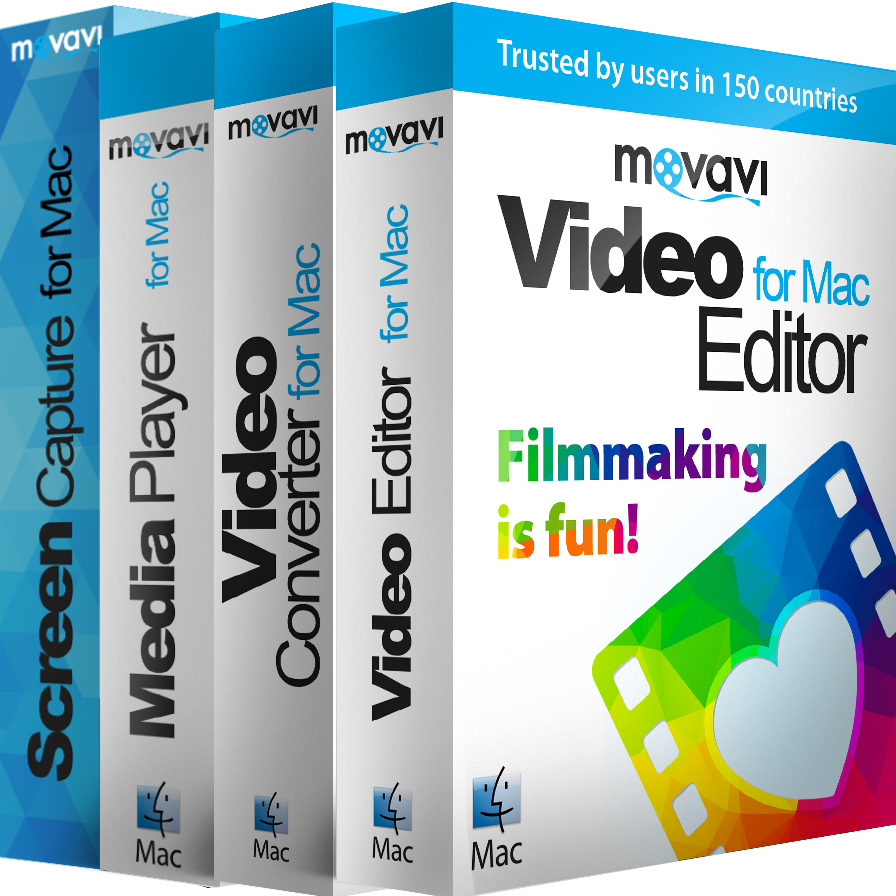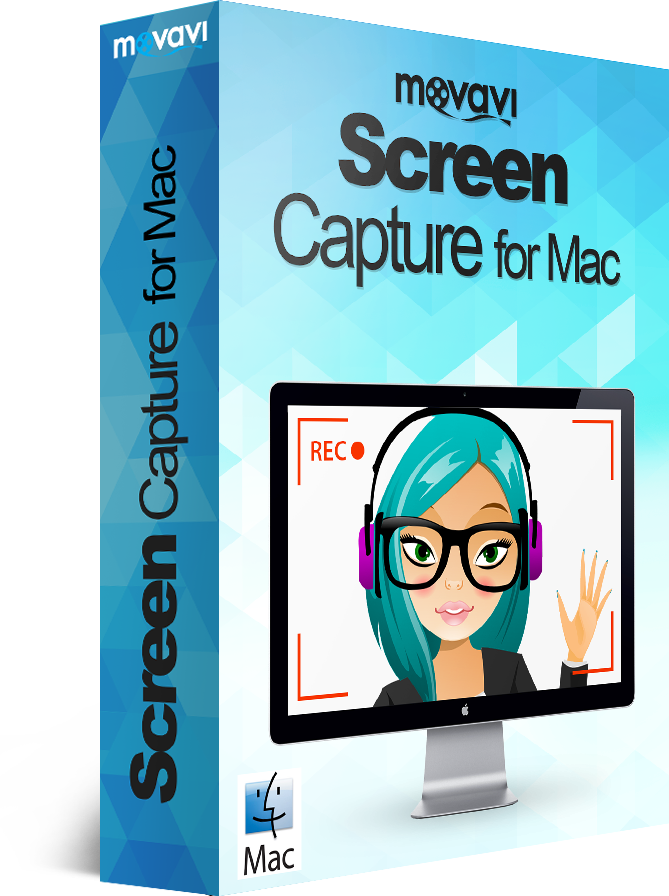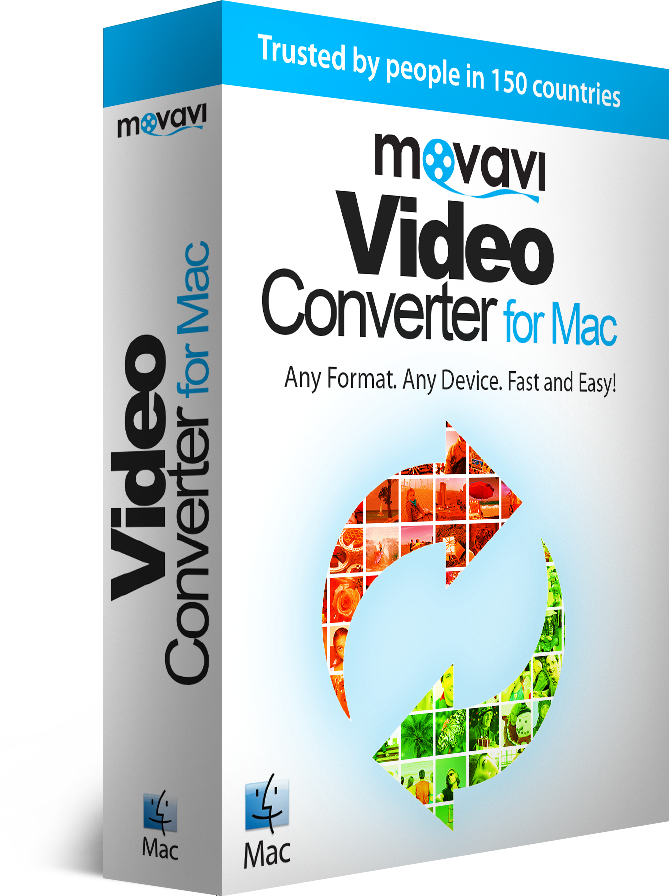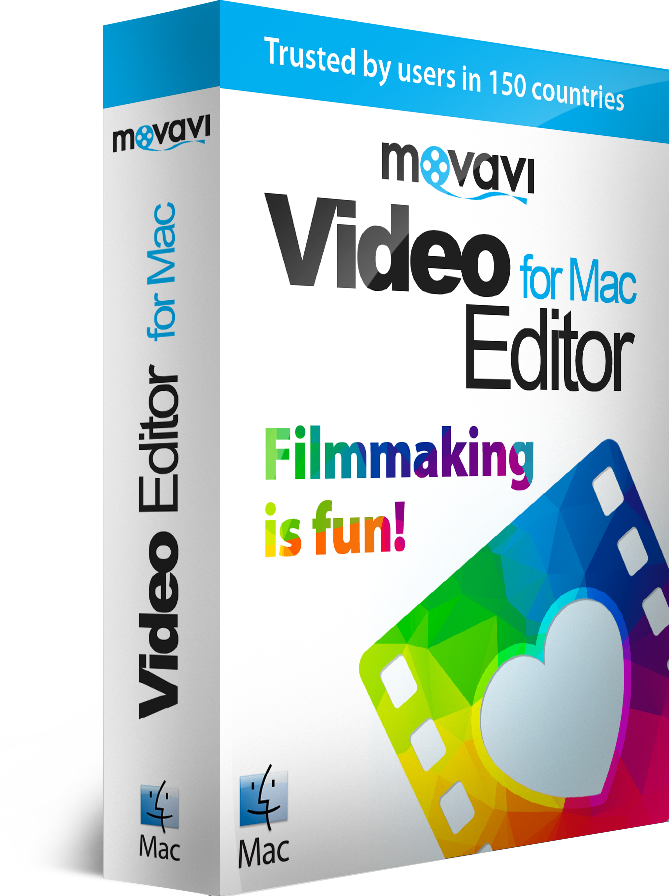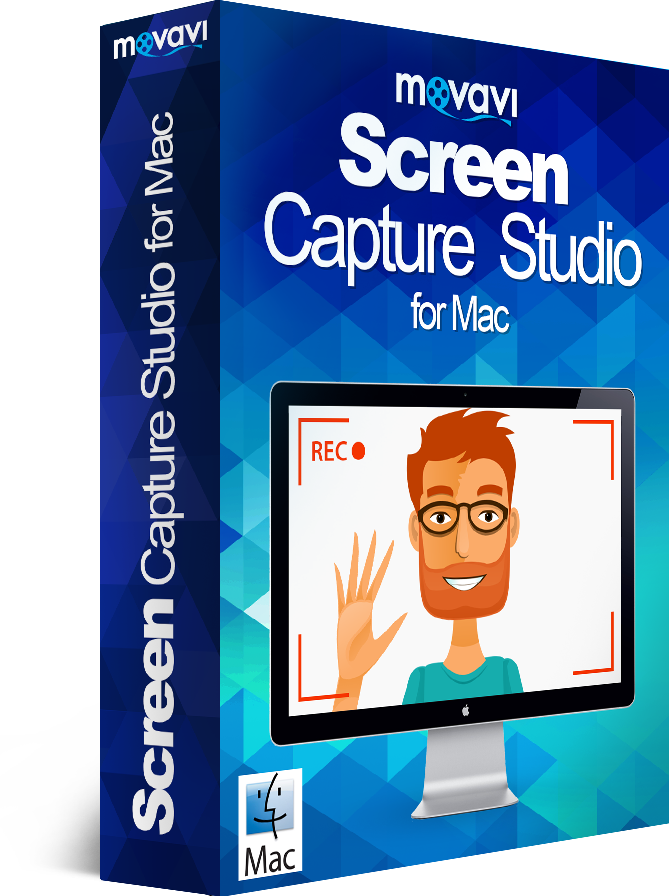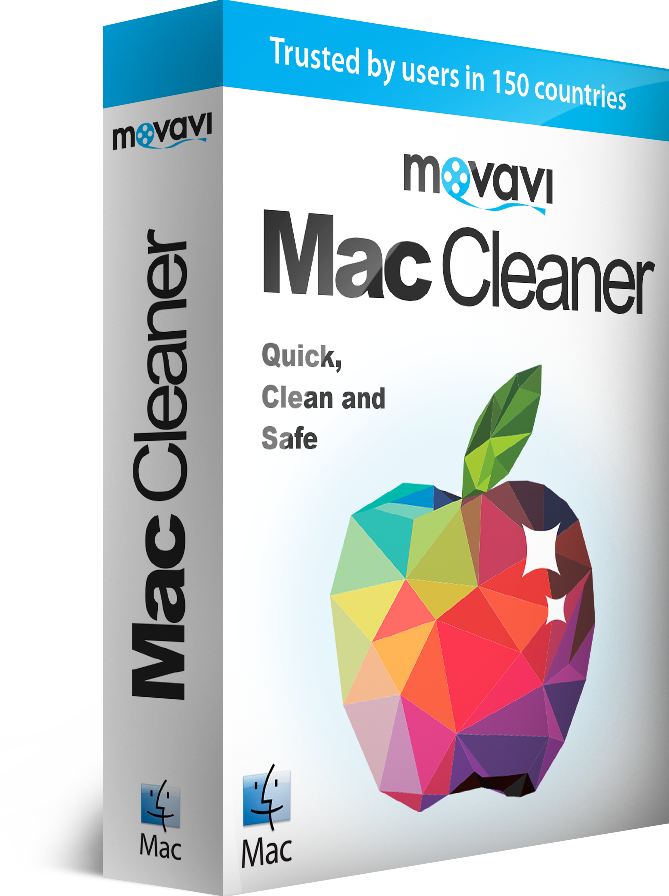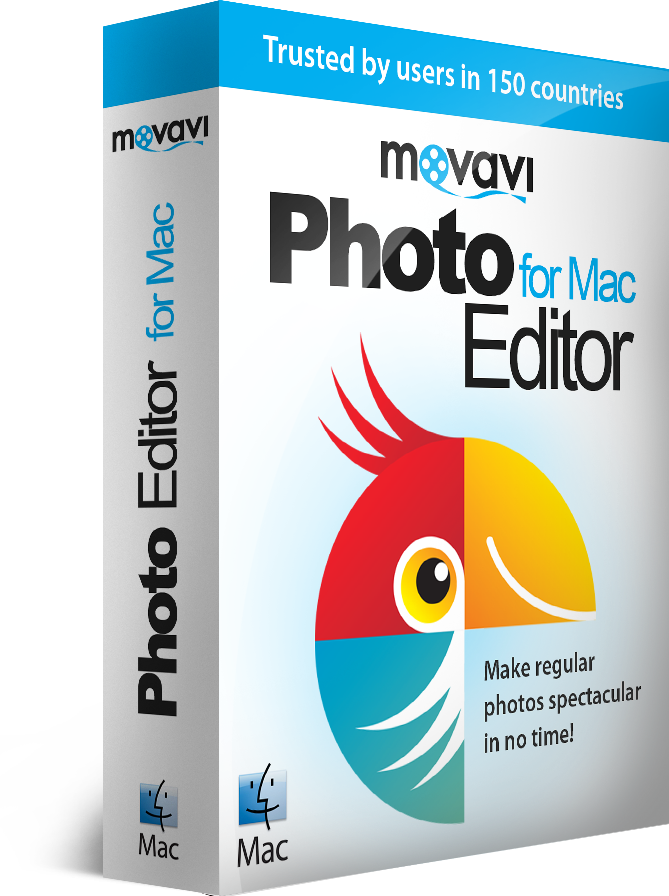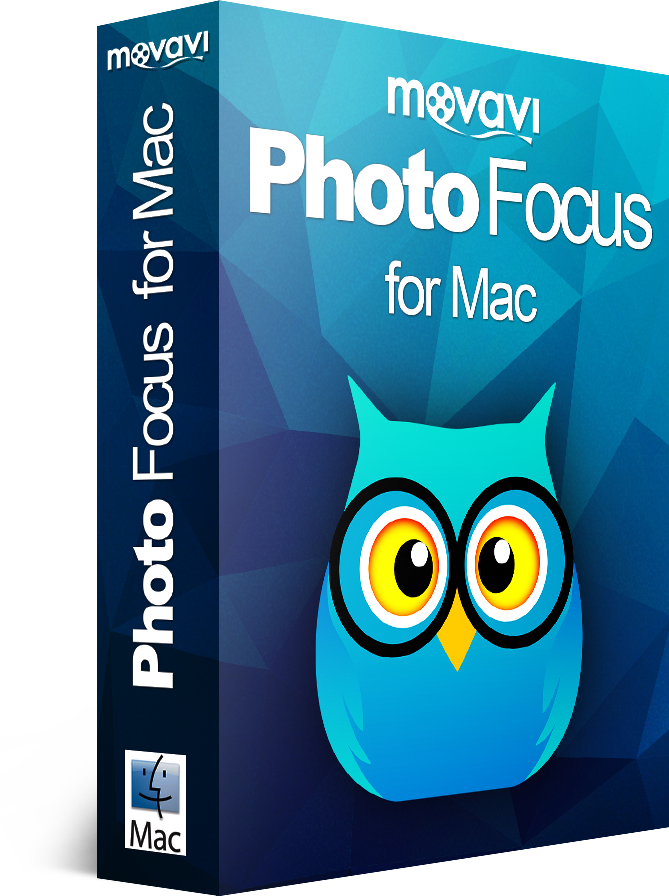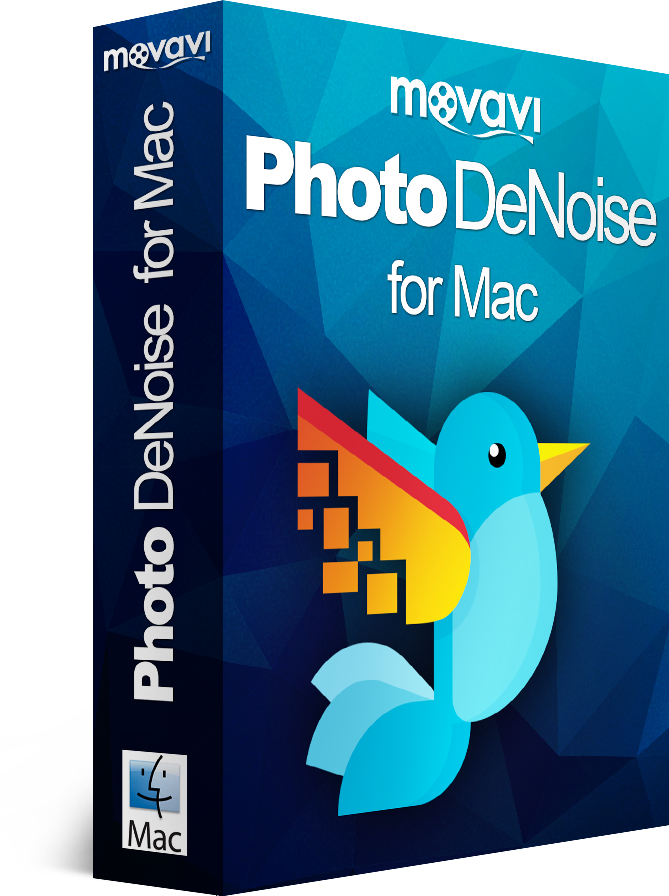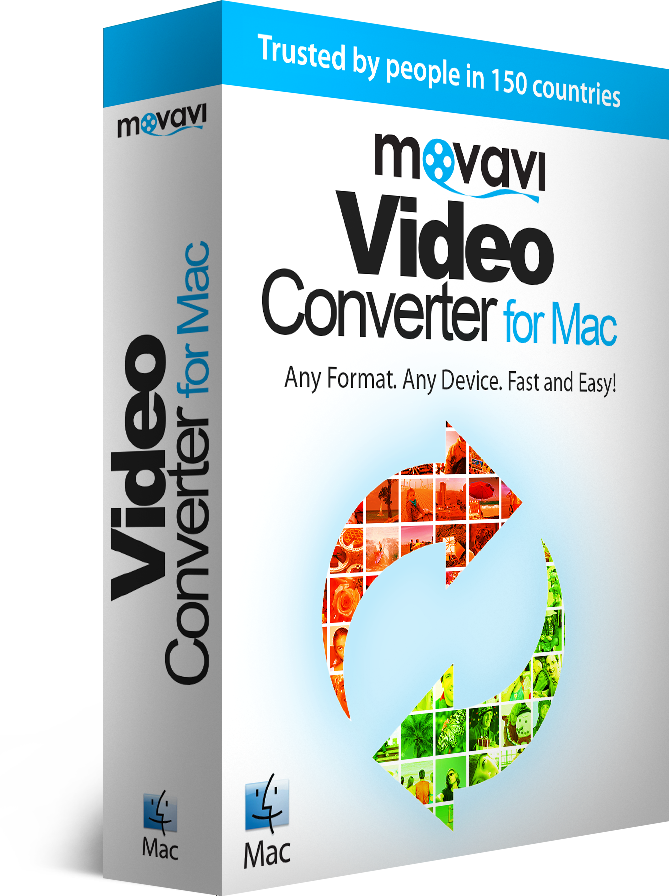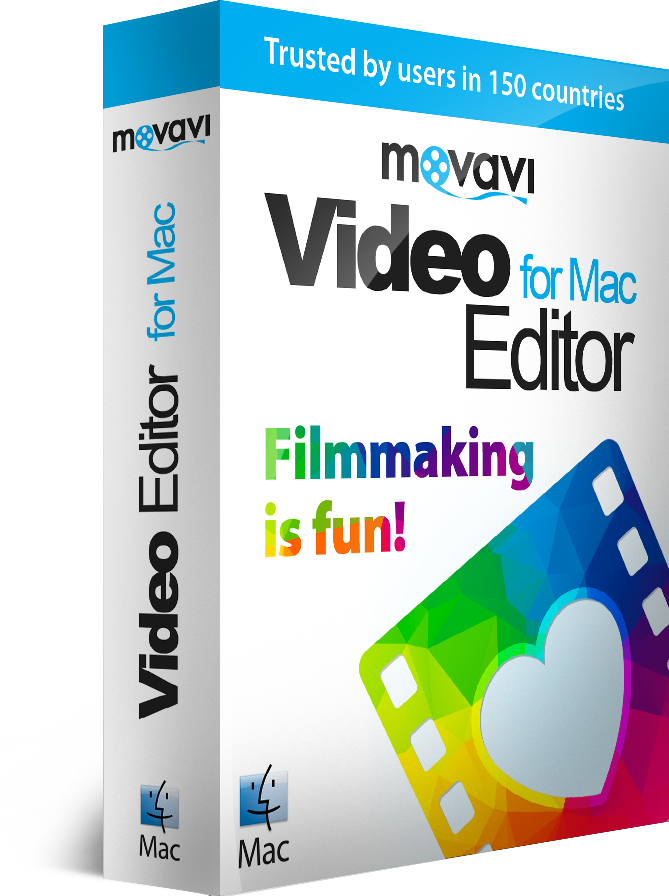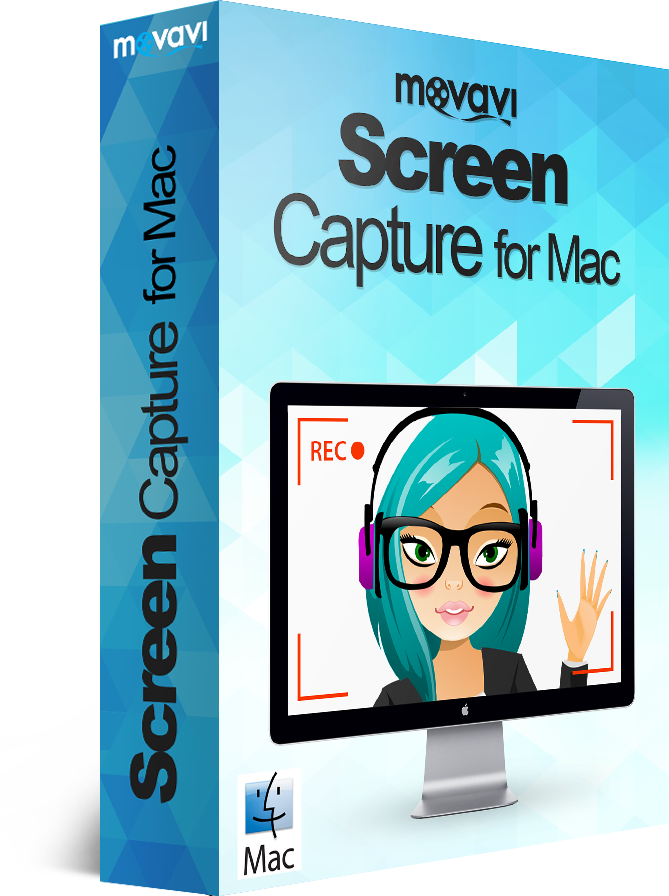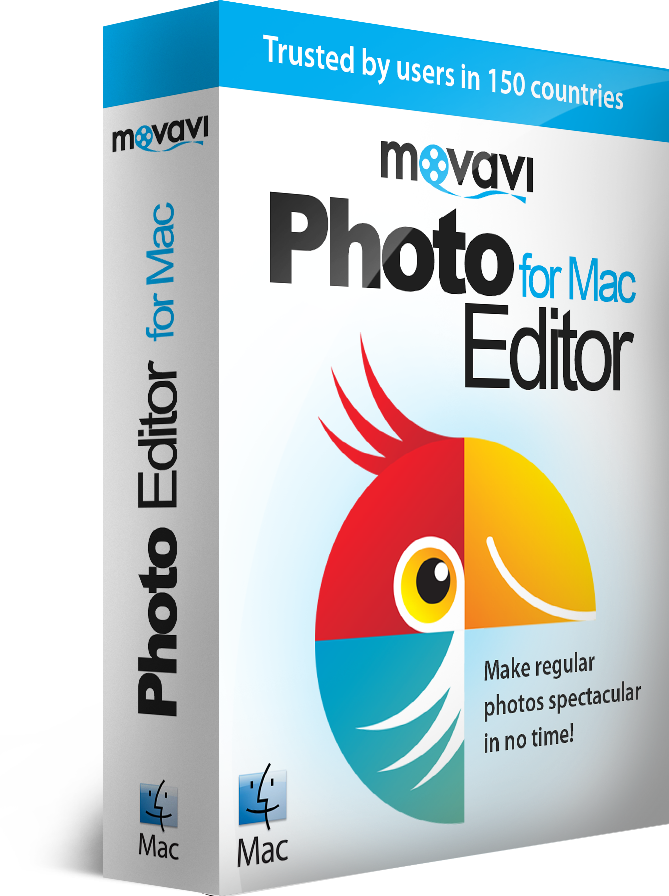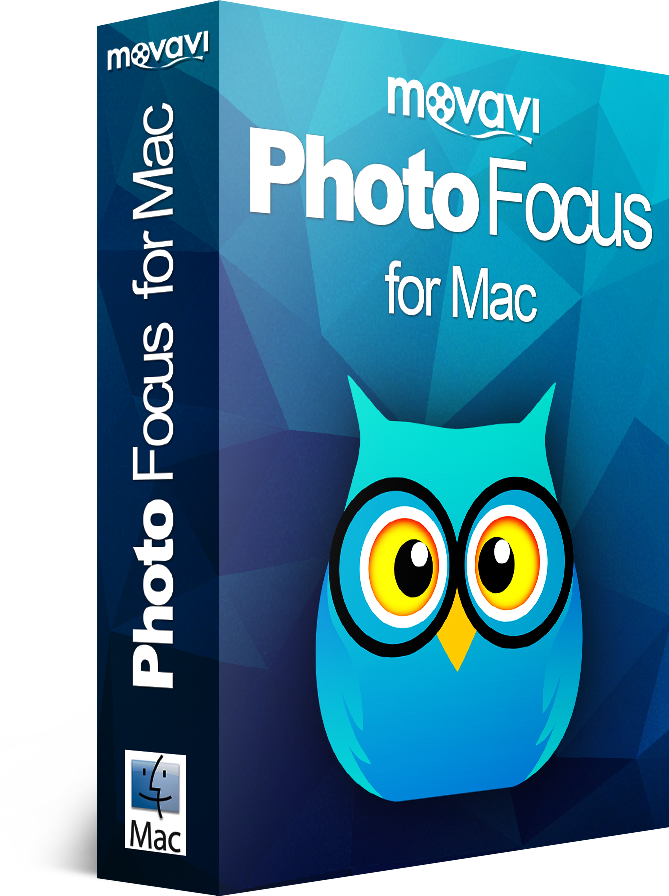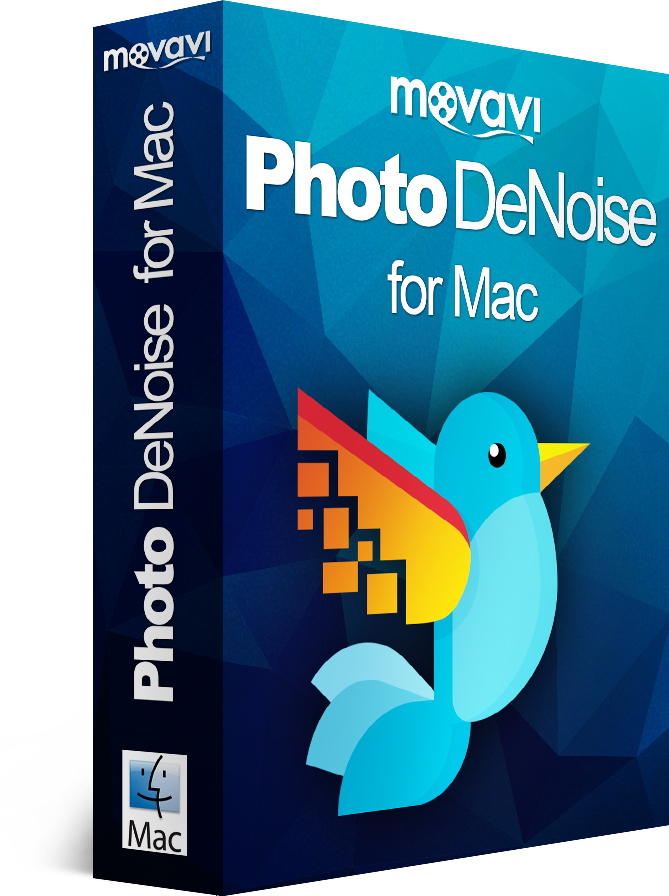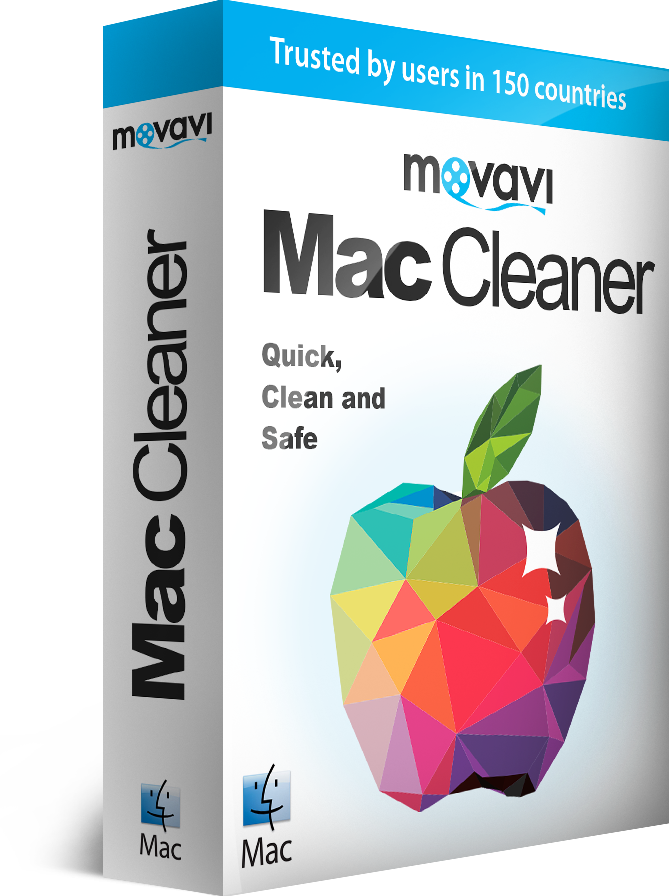Video Converter for Mac
We're delighted to bring you the Mac version of Movavi's bestselling application. Our fast, high-quality conversion between the most widely used video and audio formats is already popular with Mac users everywhere.
Convert video files easily, without problems or restrictions. Extract audio tracks from movies and clips. Prepare video for viewing on mobile devices by choosing the
appropriate ready-made preset - all Apple devices: iPad, iPhone, iPod, and Apple TV, as well as various smartphones, tablets, and other devices are supported. The simple step-by-step interface will guide you
through the encoding process: just choose the video you want to convert, select an output format or preset, and hit Convert!
Features:
- Support for all popular video formats: MP4, MOV, MKV, FLV, AVI, 3GP, and more
- Ready-made presets for mobile devices: iPad, iPod, iPhone, Apple TV, Android, and others
- Audio conversion between any audio formats: MP3, AAC, FLAC, WAV, OGG, and others
- Extract audio and save soundtracks to separate files
- Rip DVDs and save them in any popular video format
- Convert between image formats. Create GIF animations or extract individual frames from video clips
- Super-fast video processing with no re-encoding or loss of quality
- Choose audio tracks and subtitles for conversion, add subtitles to your videos
- Undertake minor edits - trim and join media files, crop, rotate, stabilize, and adjust video
- Improve video quality and add watermarks
- Check the Integration with iTunes option to add converted videos to iTunes automatically
- Try the Watch Folder feature: all new files in any specified folder will be automatically converted to the format of your choice
- Improved processing speed delivers faster conversion with the same high standards
- User-friendly interface, perfectly suited to the Mac environment